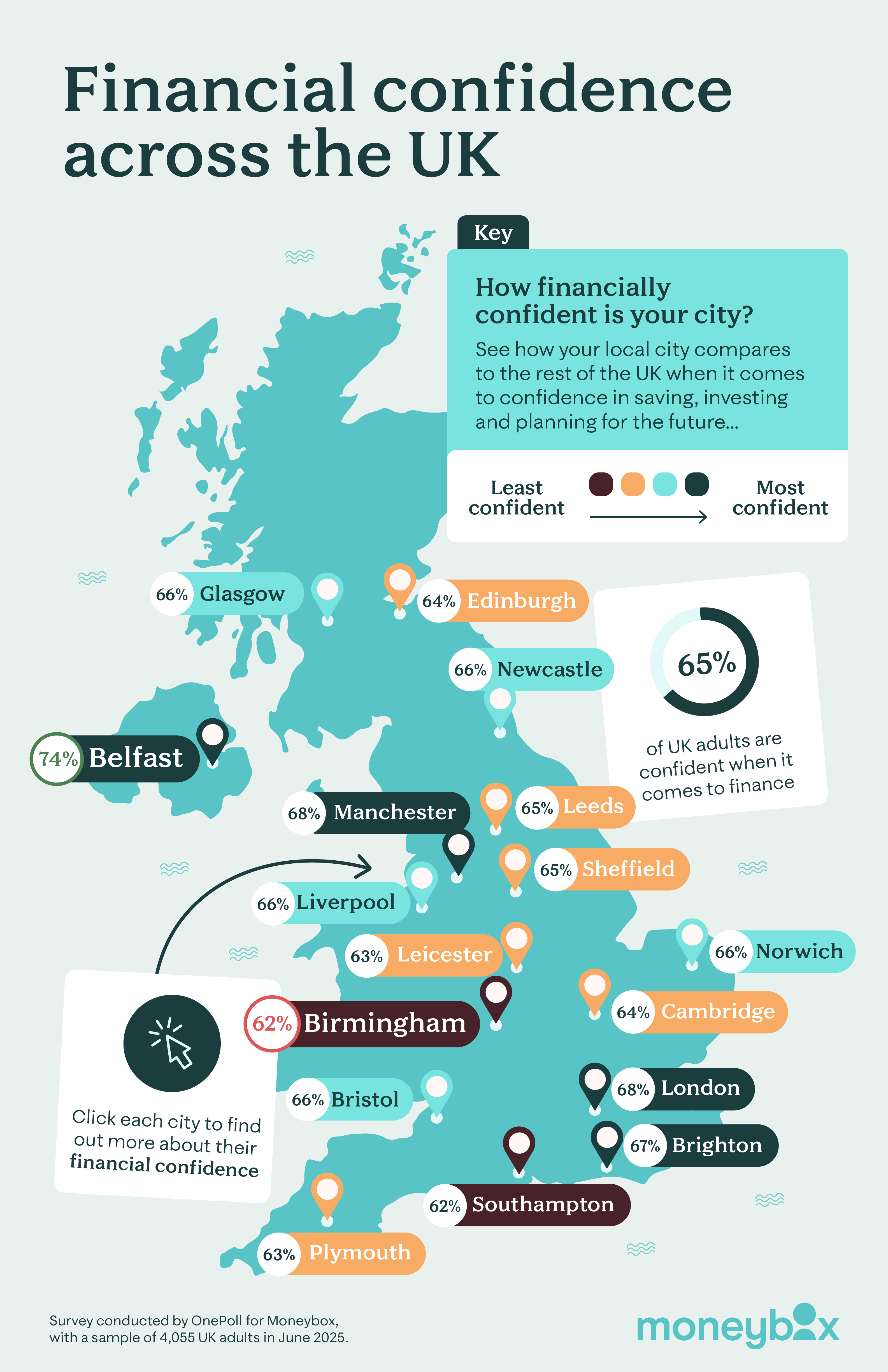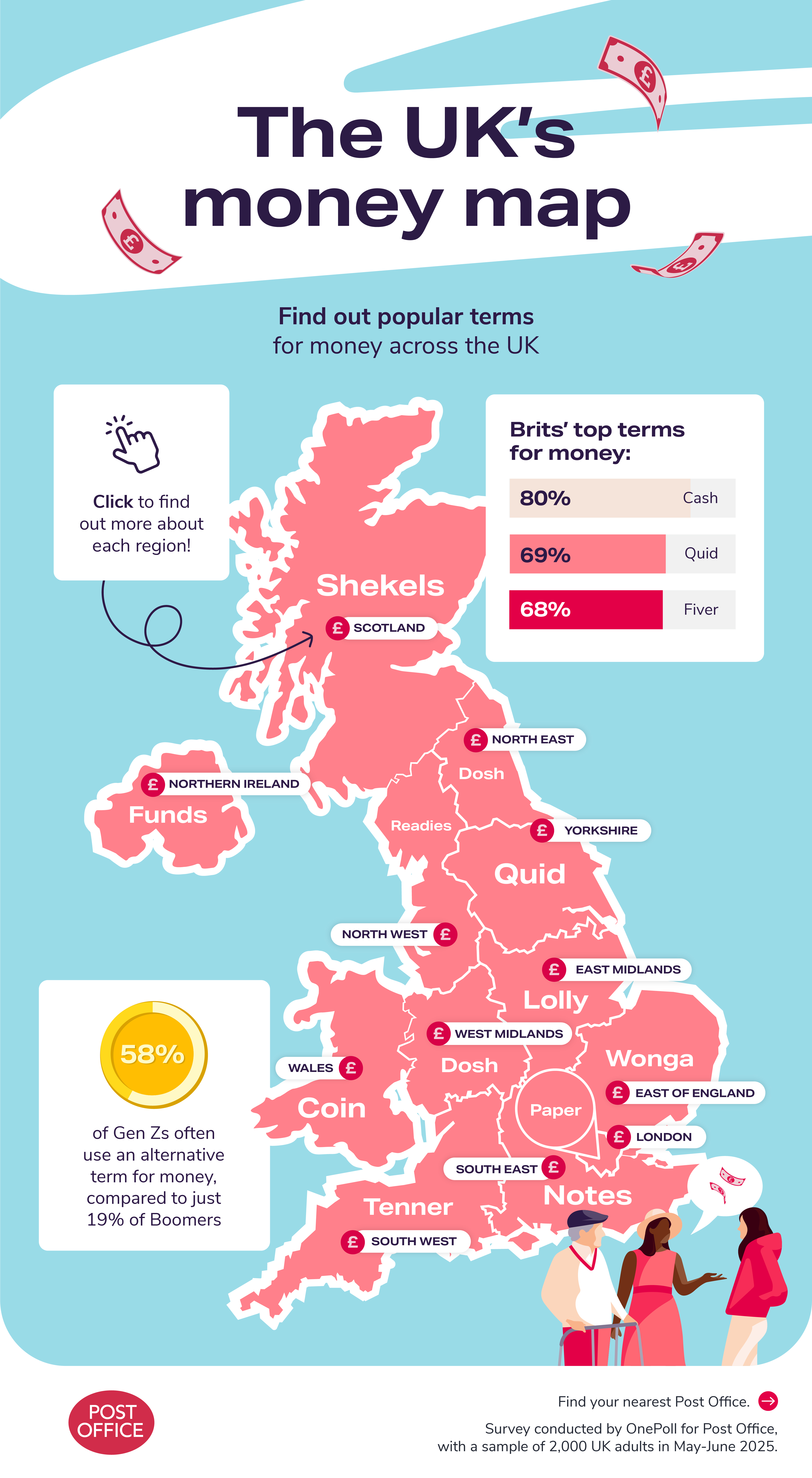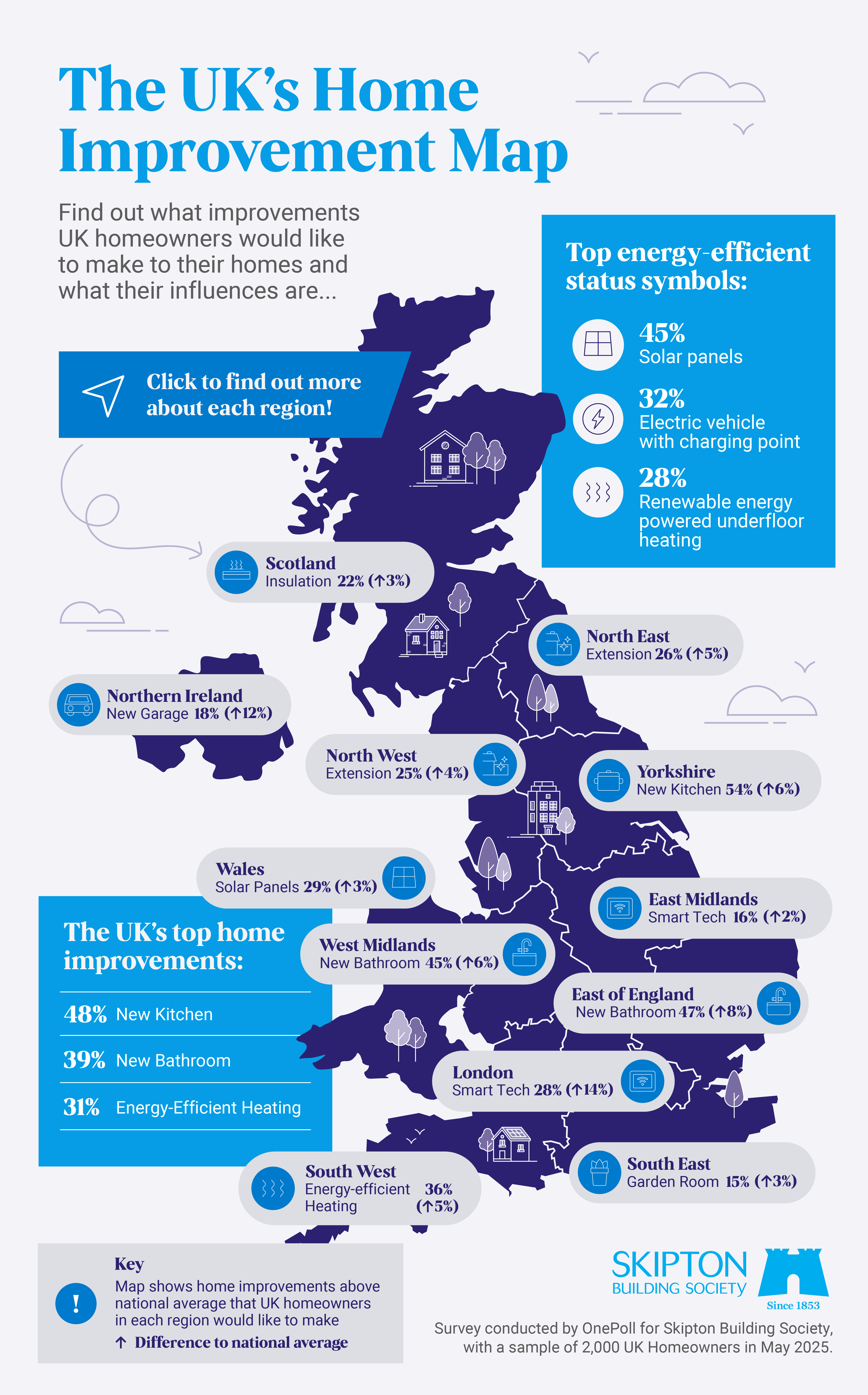Corsodyl - Gum Health Quiz [Embed code]
Preview
Embed code
<div class="involveme_embed" data-project="corsodyl-gum-health-quiz" data-title="[Corsodyl] Gum Health Quiz" data-min-height="800" data-transparent-embed="true"><script src="https://drench-design.involve.me/embed"></script></div>
FAQs
To embed this asset on your site / page / post:
In WordPress, open the page / post you want the asset to go into.
- Click classic mode for editing
- Click on the text view (as opposed to visual),
- Paste the embed code (above) in the right place, you can click preview…
For other platforms please follow similar approach above, IE – paste the code snippet into the page as HTML snippet or raw text
(This text block is hidden on the front end)
- Paste your Embed Code into the box below
- Highlight the entire Embed Code
- Click the ‘Paragraph‘ dropdown menu
- Select ‘Preformatted‘
Camping and Caravanning Club - Staycation Activity Finder [Embed Code]
Preview
Embed code
<div class="involveme_embed" data-project="camping-caravanning-club-staycation-activity-finder-2" data-title="Camping & Caravanning Club - Staycation Activity Finder 2" data-min-height="900" data-noresize="true" data-transparent-embed="true"><script src="https://drench-design.involve.me/embed"></script></div>
FAQs
To embed this asset on your site / page / post:
In WordPress, open the page / post you want the asset to go into.
- Click classic mode for editing
- Click on the text view (as opposed to visual),
- Paste the embed code (above) in the right place, you can click preview…
For other platforms please follow similar approach above, IE – paste the code snippet into the page as HTML snippet or raw text
(This text block is hidden on the front end)
- Paste your Embed Code into the box below
- Highlight the entire Embed Code
- Click the ‘Paragraph‘ dropdown menu
- Select ‘Preformatted‘
Moneybox - Financial Confidence Map 2025 [Embed code]
Preview
Embed code
<iframe width="960" height="1483" data-original-width="3170" data-original-height="4899" src="https://www.thinglink.com/view/scene/1989317764786946725" type="text/html" style="border: none;" webkitallowfullscreen mozallowfullscreen allowfullscreen scrolling="no"></iframe><script async src="//cdn.thinglink.me/jse/responsive.js"></script>
FAQs
To embed this asset on your site / page / post:
In WordPress, open the page / post you want the asset to go into.
- Click classic mode for editing
- Click on the text view (as opposed to visual),
- Paste the embed code (above) in the right place, you can click preview…
For other platforms please follow similar approach above, IE – paste the code snippet into the page as HTML snippet or raw text
(This text block is hidden on the front end)
- Paste your Embed Code into the box below
- Highlight the entire Embed Code
- Click the ‘Paragraph‘ dropdown menu
- Select ‘Preformatted‘
Post Office - Money Map [Embed code]
Preview
Embed code
<iframe width="960" height="1747" data-original-width="4001" data-original-height="7283" src="https://www.thinglink.com/view/scene/1988609142176088550" type="text/html" style="border: none;" webkitallowfullscreen mozallowfullscreen allowfullscreen scrolling="no"></iframe><script async src="//cdn.thinglink.me/jse/responsive.js"></script>
FAQs
To embed this asset on your site / page / post:
In WordPress, open the page / post you want the asset to go into.
- Click classic mode for editing
- Click on the text view (as opposed to visual),
- Paste the embed code (above) in the right place, you can click preview…
For other platforms please follow similar approach above, IE – paste the code snippet into the page as HTML snippet or raw text
(This text block is hidden on the front end)
- Paste your Embed Code into the box below
- Highlight the entire Embed Code
- Click the ‘Paragraph‘ dropdown menu
- Select ‘Preformatted‘
[Lastminute.com] - Beach Puzzle [Embed code]
Preview
Embed code
<iframe width="960" height="1347" data-original-width="2504" data-original-height="3515" src="https://www.thinglink.com/view/scene/1987557625931236005" type="text/html" style="border: none;" webkitallowfullscreen mozallowfullscreen allowfullscreen scrolling="no"></iframe><script async src="//cdn.thinglink.me/jse/responsive.js"></script>
FAQs
To embed this asset on your site / page / post:
In WordPress, open the page / post you want the asset to go into.
- Click classic mode for editing
- Click on the text view (as opposed to visual),
- Paste the embed code (above) in the right place, you can click preview…
For other platforms please follow similar approach above, IE – paste the code snippet into the page as HTML snippet or raw text
(This text block is hidden on the front end)
- Paste your Embed Code into the box below
- Highlight the entire Embed Code
- Click the ‘Paragraph‘ dropdown menu
- Select ‘Preformatted‘
Monthlies Smarter Cycle
Embed code
<iframe id="oathFrame" height="700" scrolling="yes" src="https://dev.oathstudio.com/monthlies-smarter-cycle/embed.html" style="border: none;" type="text/html" width="100%"></iframe><link rel="stylesheet" href='https://dev.oathstudio.com/monthlies-smarter-cycle/embed.css' media='all' /><script src="https://dev.oathstudio.com/iframe-resizer/embed.js"></script>
Preview
FAQs
To embed this asset on your site / page / post:
In WordPress, open the page / post you want the asset to go into.
- Click classic mode for editing
- Click on the text view (as opposed to visual),
- Paste the embed code (above) in the right place, you can click preview…
For other platforms please follow similar approach above, IE – paste the code snippet into the page as HTML snippet or raw text
(This text block is hidden on the front end)
- Paste your Embed Code into the box below
- Highlight the entire Embed Code
- Click the ‘Paragraph‘ dropdown menu
- Select ‘Preformatted‘
Home Maintenance Checklist [Embed Code]
Preview
Embed code
<iframe id="oathFrame" height="700" scrolling="yes" src="https://dev.oathstudio.com/home-health-calendar/embed.html" style="border: none;" type="text/html" width="100%"></iframe><link rel="stylesheet" href='https://dev.oathstudio.com/home-health-calendar/embed.css' media='all' /><script src="https://dev.oathstudio.com/iframe-resizer/embed.js"></script>
FAQs
To embed this asset on your site / page / post:
In WordPress, open the page / post you want the asset to go into.
- Click classic mode for editing
- Click on the text view (as opposed to visual),
- Paste the embed code (above) in the right place, you can click preview…
For other platforms please follow similar approach above, IE – paste the code snippet into the page as HTML snippet or raw text
(This text block is hidden on the front end)
- Paste your Embed Code into the box below
- Highlight the entire Embed Code
- Click the ‘Paragraph‘ dropdown menu
- Select ‘Preformatted‘
National Fostering Group - Fostering Quiz [Embed Code]
Preview
Embed code
<div class="involveme_embed" data-project="national-fostering-group-fostering-quiz" data-min-height="750"><script src="https://drench-design.quizzes.cx/embed"></script></div>
FAQs
To embed this asset on your site / page / post:
In WordPress, open the page / post you want the asset to go into.
- Click classic mode for editing
- Click on the text view (as opposed to visual),
- Paste the embed code (above) in the right place, you can click preview…
For other platforms please follow similar approach above, IE – paste the code snippet into the page as HTML snippet or raw text
(This text block is hidden on the front end)
- Paste your Embed Code into the box below
- Highlight the entire Embed Code
- Click the ‘Paragraph‘ dropdown menu
- Select ‘Preformatted‘
Lottoland - Racehorse or Drag Queen [Ireland]? [Embed Code]
Preview
Embed code
<iframe id="oathFrame" height="700" scrolling="yes" src="https://dev.oathstudio.com/lottoland-racehorse-or-dragqueen-ie/embed.html" style="border: none;" type="text/html" width="100%"></iframe><link rel="stylesheet" href='https://dev.oathstudio.com/lottoland-racehorse-or-dragqueen-ie/embed.css' media='all' /><script src="https://dev.oathstudio.com/iframe-resizer/embed.js"></script>
FAQs
To embed this asset on your site / page / post:
In WordPress, open the page / post you want the asset to go into.
- Click classic mode for editing
- Click on the text view (as opposed to visual),
- Paste the embed code (above) in the right place, you can click preview…
For other platforms please follow similar approach above, IE – paste the code snippet into the page as HTML snippet or raw text
(This text block is hidden on the front end)
- Paste your Embed Code into the box below
- Highlight the entire Embed Code
- Click the ‘Paragraph‘ dropdown menu
- Select ‘Preformatted‘
Skipton - Home Improvement Map [Embed code]
Preview
Embed code
<iframe width="960" height="1542" data-original-width="4001" data-original-height="6428" src="https://www.thinglink.com/view/scene/1986793696040846180" type="text/html" style="border: none;" webkitallowfullscreen mozallowfullscreen allowfullscreen scrolling="no"></iframe><script async src="//cdn.thinglink.me/jse/responsive.js"></script>
FAQs
To embed this asset on your site / page / post:
In WordPress, open the page / post you want the asset to go into.
- Click classic mode for editing
- Click on the text view (as opposed to visual),
- Paste the embed code (above) in the right place, you can click preview…
For other platforms please follow similar approach above, IE – paste the code snippet into the page as HTML snippet or raw text
(This text block is hidden on the front end)
- Paste your Embed Code into the box below
- Highlight the entire Embed Code
- Click the ‘Paragraph‘ dropdown menu
- Select ‘Preformatted‘