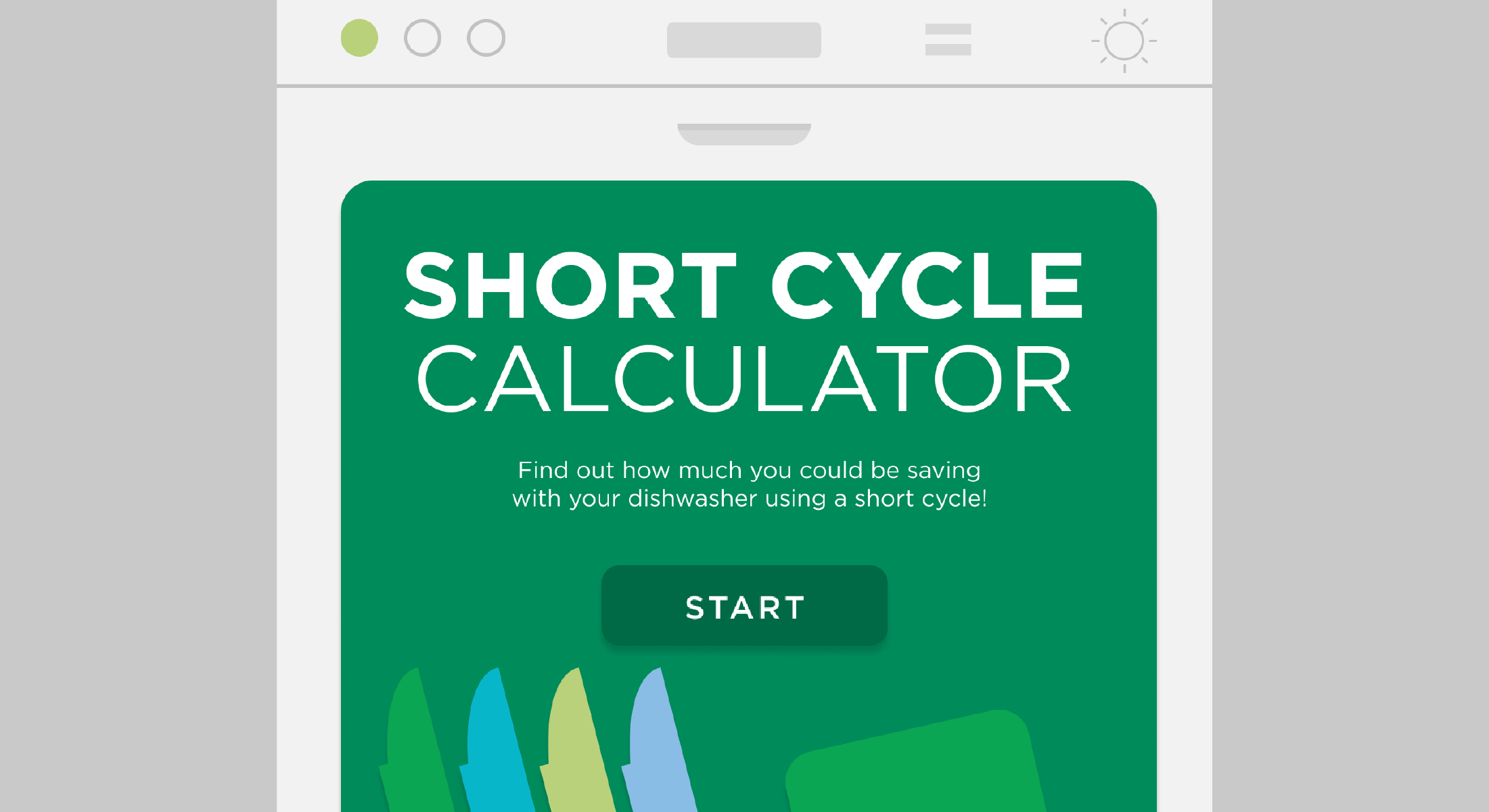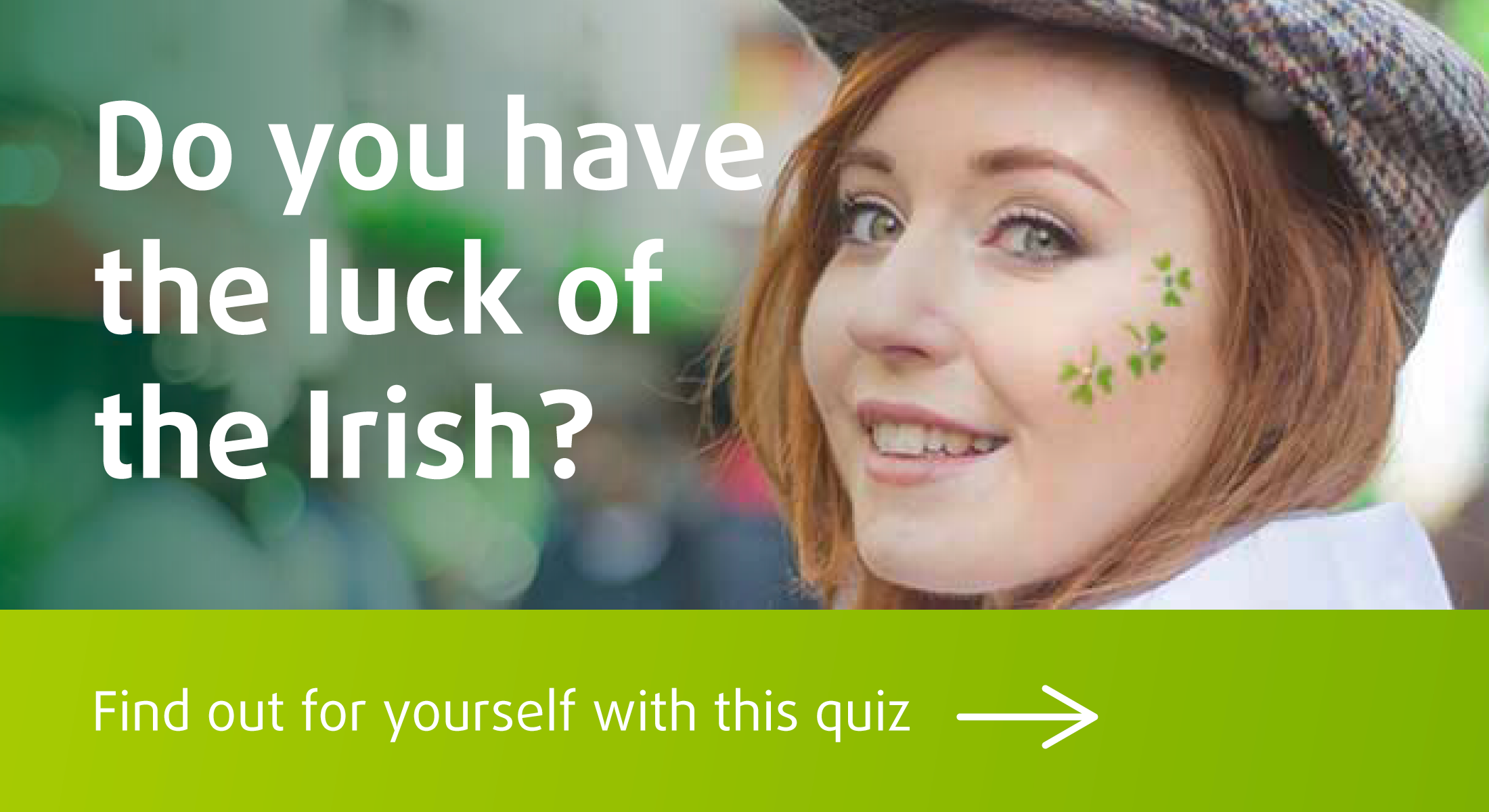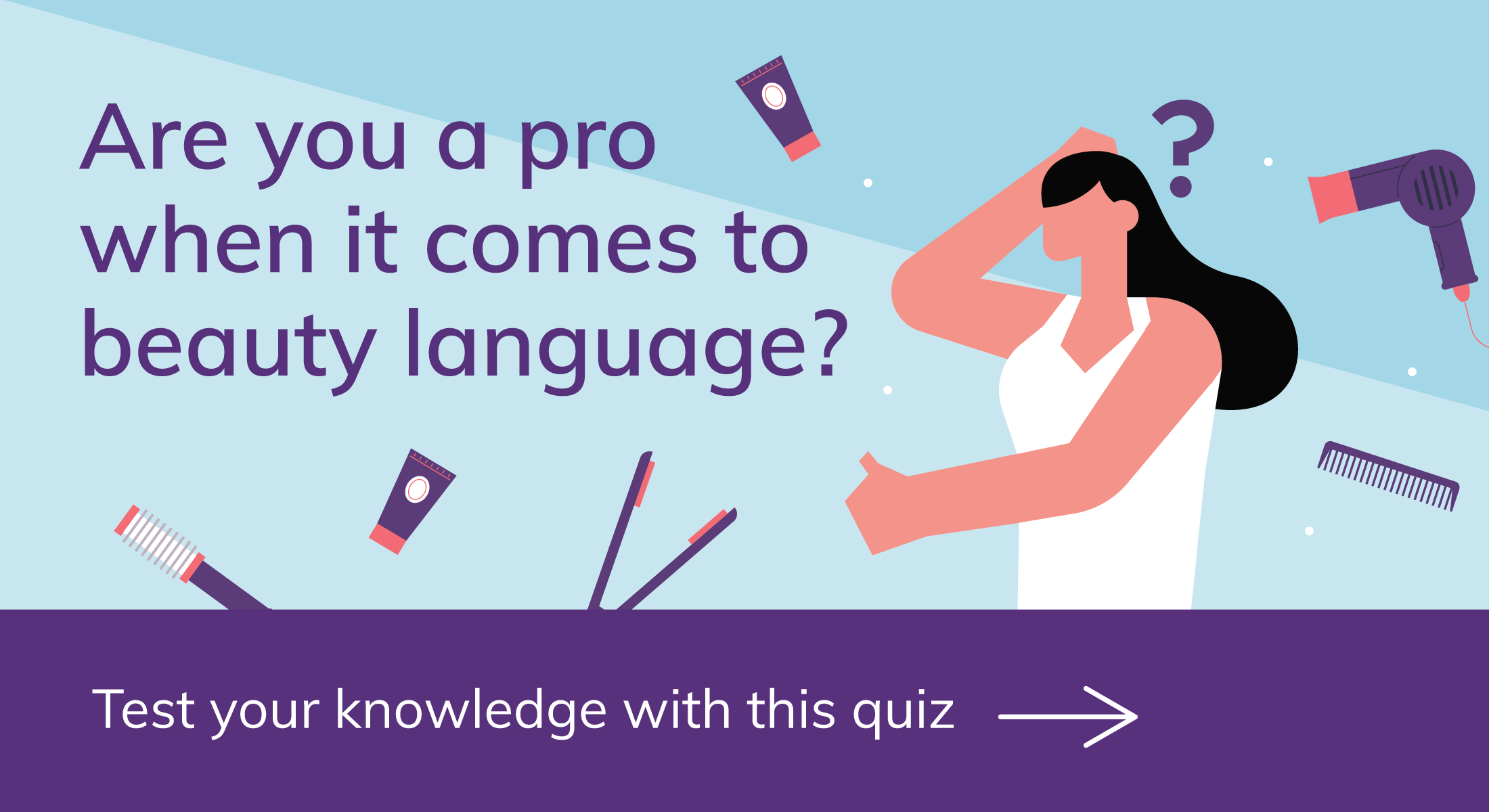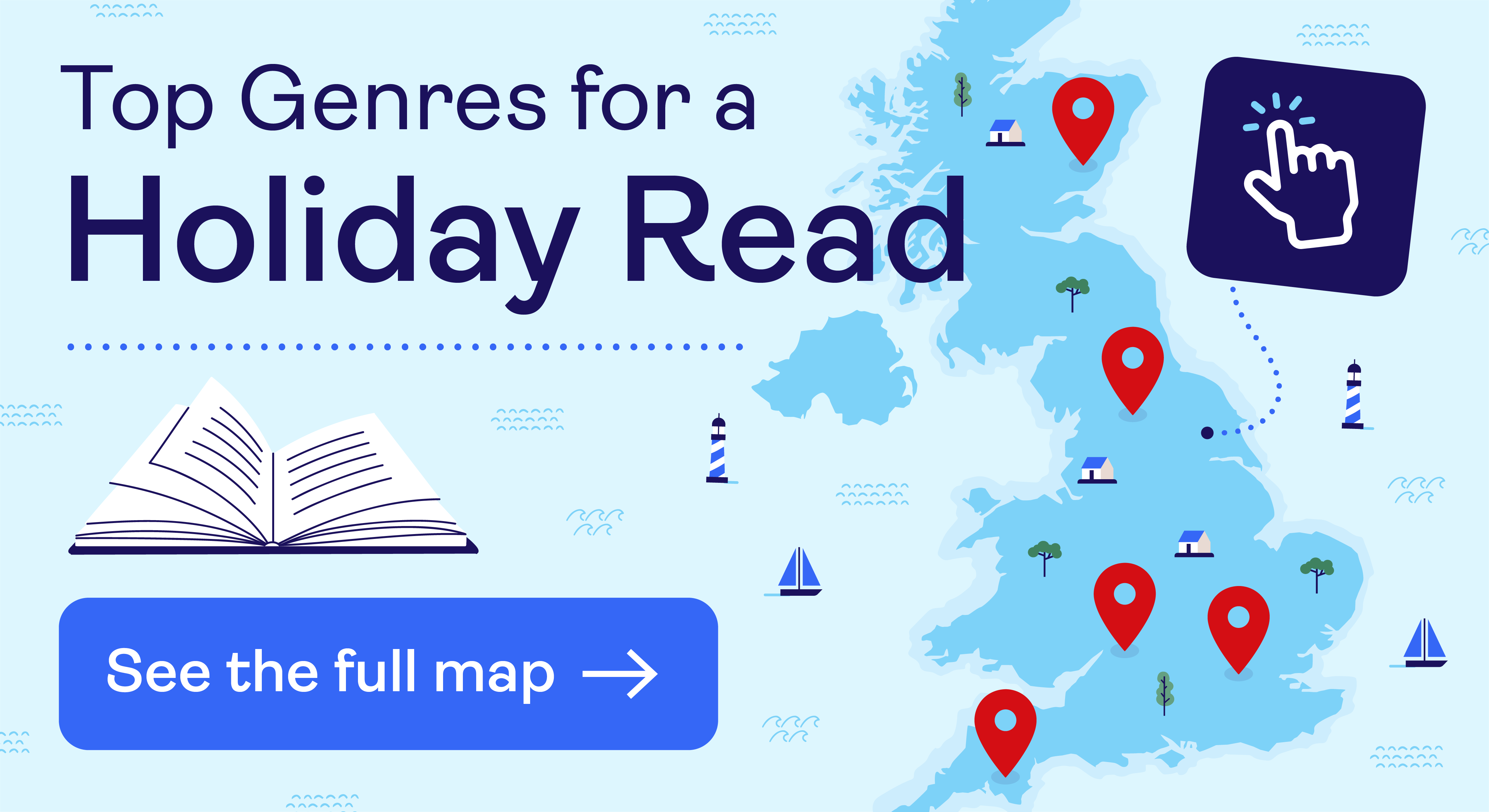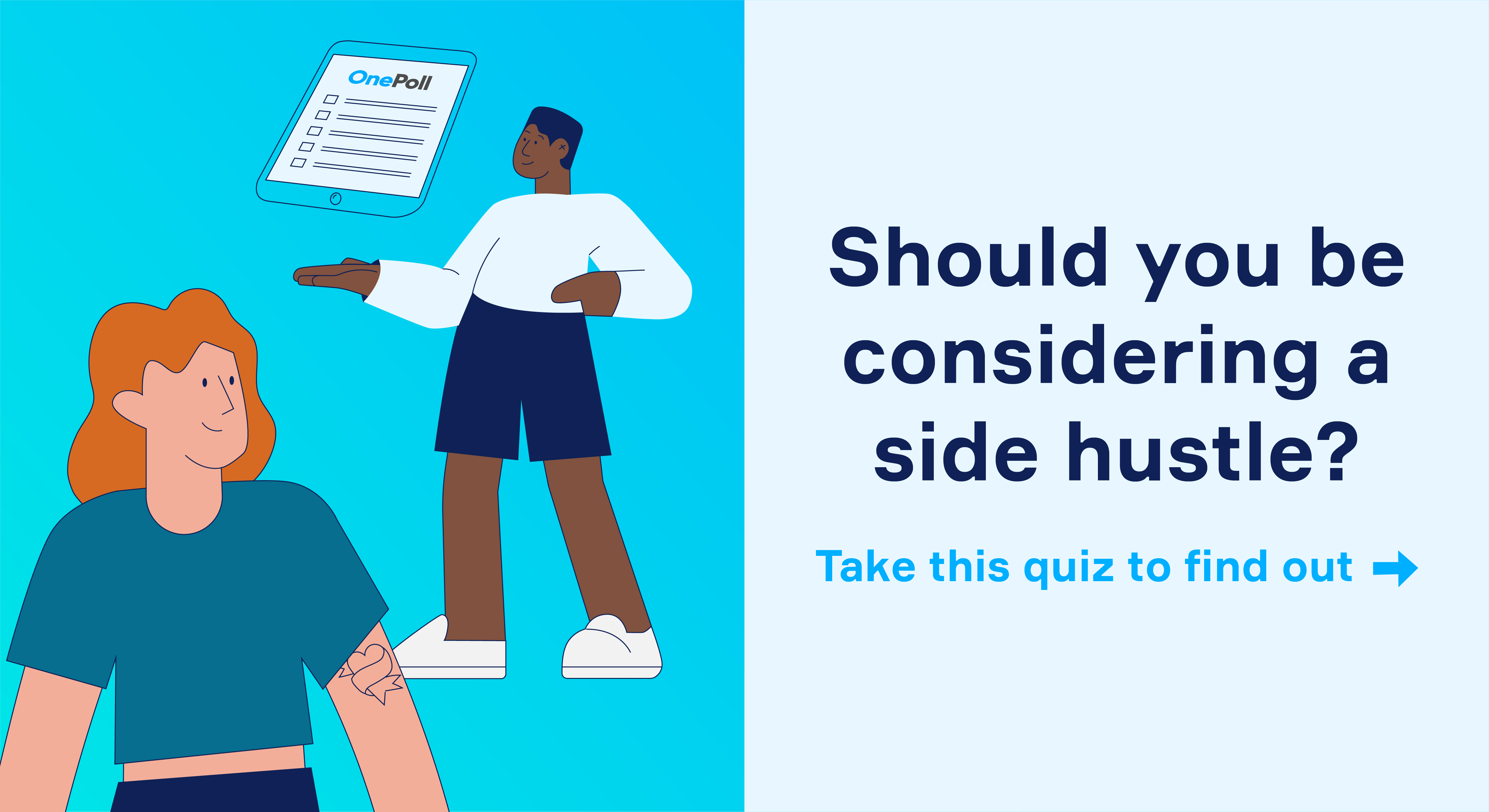Fairy - Short Cycle Calculator [Embed Code]
Preview
Embed code
<iframe src="https://fairy.dev2.oathstudio.com/index-v7.html" style="border:0px #ffffff none;" id="fairy" name="Fairy Calculator" scrolling="yes" frameborder="0" marginheight="0px" marginwidth="0px" height="850px" width="100%" allowfullscreen></iframe><link rel="stylesheet" href='https://fairy.dev2.oathstudio.com/embed.css' media='all' />
FAQs
To embed this asset on your site / page / post:
In WordPress, open the page / post you want the asset to go into.
- Click classic mode for editing
- Click on the text view (as opposed to visual),
- Paste the embed code (above) in the right place, you can click preview…
For other platforms please follow similar approach above, IE – paste the code snippet into the page as HTML snippet or raw text
(This text block is hidden on the front end)
- Paste your Embed Code into the box below
- Highlight the entire Embed Code
- Click the ‘Paragraph‘ dropdown menu
- Select ‘Preformatted‘
Jacobs - What type of snacker are you Quiz
Preview
Embed code
<div class="involveme_embed" data-project="what-snacker-are-you-jacobs" data-min-height="700"><script src="https://drench-design.involve.me/embed"></script></div>
iframe code
<iframe src="https://app.involve.me/drench-design/what-snacker-are-you-jacobs" style="border:0px #ffffff none;" name="myiFrame" scrolling="yes" frameborder="0" marginheight="0px" marginwidth="0px" height="800px" width="600px" allowfullscreen></iframe>
FAQs
To embed this asset on your site / page / post:
In WordPress, open the page / post you want the asset to go into.
- Click classic mode for editing
- Click on the text view (as opposed to visual),
- Paste the embed code (above) in the right place, you can click preview…
For other platforms please follow similar approach above, IE – paste the code snippet into the page as HTML snippet or raw text
(This text block is hidden on the front end)
- Paste your Embed Code into the box below
- Highlight the entire Embed Code
- Click the ‘Paragraph‘ dropdown menu
- Select ‘Preformatted‘
Plum - Financial Knowledge Quiz
Preview
Embed code
<div class="involveme_embed" data-project="plum-financial-knowledge-quiz" data-min-height="800" data-transparent-embed="true"><script src="https://drench-design.involve.me/embed"></script></div>
FAQs
To embed this asset on your site / page / post:
In WordPress, open the page / post you want the asset to go into.
- Click classic mode for editing
- Click on the text view (as opposed to visual),
- Paste the embed code (above) in the right place, you can click preview…
For other platforms please follow similar approach above, IE – paste the code snippet into the page as HTML snippet or raw text
(This text block is hidden on the front end)
- Paste your Embed Code into the box below
- Highlight the entire Embed Code
- Click the ‘Paragraph‘ dropdown menu
- Select ‘Preformatted‘
Lottoland - Do you have the luck of the Irish? Quiz IRELAND (Embed Code)
Preview
Embed code
<div class="involveme_embed" data-project="do-you-have-the-luck-of-the-irish-ireland" data-min-height="750" data-noresize="true"><script src="https://drench-design.involve.me/embed"></script></div>
FAQs
To embed this asset on your site / page / post:
In WordPress, open the page / post you want the asset to go into.
- Click classic mode for editing
- Click on the text view (as opposed to visual),
- Paste the embed code (above) in the right place, you can click preview…
For other platforms please follow similar approach above, IE – paste the code snippet into the page as HTML snippet or raw text
(This text block is hidden on the front end)
- Paste your Embed Code into the box below
- Highlight the entire Embed Code
- Click the ‘Paragraph‘ dropdown menu
- Select ‘Preformatted‘
Lottoland - Do you have the luck of the Irish? Quiz (Embed Code)
Preview
Embed code
<div class="involveme_embed" data-project="do-you-have-the-luck-of-the-irish" data-min-height="750" data-noresize="true"><script src="https://drench-design.involve.me/embed"></script></div>
FAQs
To embed this asset on your site / page / post:
In WordPress, open the page / post you want the asset to go into.
- Click classic mode for editing
- Click on the text view (as opposed to visual),
- Paste the embed code (above) in the right place, you can click preview…
For other platforms please follow similar approach above, IE – paste the code snippet into the page as HTML snippet or raw text
(This text block is hidden on the front end)
- Paste your Embed Code into the box below
- Highlight the entire Embed Code
- Click the ‘Paragraph‘ dropdown menu
- Select ‘Preformatted‘
Mr Fothergill's - What type of gardener are you? Quiz (Embed Code)
Preview
Embed code
<div class=”involveme_embed” data-project=”what-type-of-gardener-are-you” data-min-height=”800″ data-transparent-embed=”true”><script src=”https://drench-design.involve.me/embed”></script></div>
FAQs
To embed this asset on your site / page / post:
In WordPress, open the page / post you want the asset to go into.
- Click classic mode for editing
- Click on the text view (as opposed to visual),
- Paste the embed code (above) in the right place, you can click preview…
For other platforms please follow similar approach above, IE – paste the code snippet into the page as HTML snippet or raw text
(This text block is hidden on the front end)
- Paste your Embed Code into the box below
- Highlight the entire Embed Code
- Click the ‘Paragraph‘ dropdown menu
- Select ‘Preformatted‘
Perfectil - Are you a pro at beauty language? Quiz (Embed Code)
Preview
Embed code
<div class="involveme_embed" data-project="perfectil-are-you-a-beauty-expert" data-min-height="800" data-noresize="true" data-transparent-embed="true"><script src="https://drench-design.involve.me/embed"></script></div>
FAQs
To embed this asset on your site / page / post:
In WordPress, open the page / post you want the asset to go into.
- Click classic mode for editing
- Click on the text view (as opposed to visual),
- Paste the embed code (above) in the right place, you can click preview…
For other platforms please follow similar approach above, IE – paste the code snippet into the page as HTML snippet or raw text
(This text block is hidden on the front end)
- Paste your Embed Code into the box below
- Highlight the entire Embed Code
- Click the ‘Paragraph‘ dropdown menu
- Select ‘Preformatted‘
TUI - Holiday Reading Map (Embed Code)
Preview
Embed code
<iframe width="960" height="1296" data-original-width="6602" data-original-height="8918" src="https://www.thinglink.com/view/scene/1685651567480406018" type="text/html" style="border: none;" webkitallowfullscreen mozallowfullscreen allowfullscreen scrolling="no"></iframe><script async src="//cdn.thinglink.me/jse/responsive.js"></script>
FAQs
To embed this asset on your site / page / post:
In WordPress, open the page / post you want the asset to go into.
- Click classic mode for editing
- Click on the text view (as opposed to visual),
- Paste the embed code (above) in the right place, you can click preview…
For other platforms please follow similar approach above, IE – paste the code snippet into the page as HTML snippet or raw text
(This text block is hidden on the front end)
- Paste your Embed Code into the box below
- Highlight the entire Embed Code
- Click the ‘Paragraph‘ dropdown menu
- Select ‘Preformatted‘
OnePoll - Side Hustles Quiz (Embed Code)
Preview
Embed code
<div class="involveme_embed" data-project="onepoll-side-hustles-quiz-2" data-min-height="910" data-noresize="true" data-loadcolor="#0F2156FF"><script src="https://drench-design.involve.me/embed"></script></div>
FAQs
To embed this asset on your site / page / post:
In WordPress, open the page / post you want the asset to go into.
- Click classic mode for editing
- Click on the text view (as opposed to visual),
- Paste the embed code (above) in the right place, you can click preview…
For other platforms please follow similar approach above, IE – paste the code snippet into the page as HTML snippet or raw text
(This text block is hidden on the front end)
- Paste your Embed Code into the box below
- Highlight the entire Embed Code
- Click the ‘Paragraph‘ dropdown menu
- Select ‘Preformatted‘
Ultimate Football Team
Embed code
<iframe id="oathFrame" height="700" scrolling="yes" src="https://dev.oathstudio.com/ultimate-football-team/embed.html" style="border: none;" type="text/html" width="100%"></iframe><link rel="stylesheet" href='https://dev.oathstudio.com/ultimate-football-team/embed.css' media='all' /><script src="https://dev.oathstudio.com/iframe-resizer/embed.js"></script>
Preview
FAQs
To embed this asset on your site / page / post:
In WordPress, open the page / post you want the asset to go into.
- Click classic mode for editing
- Click on the text view (as opposed to visual),
- Paste the embed code (above) in the right place, you can click preview…
For other platforms please follow similar approach above, IE – paste the code snippet into the page as HTML snippet or raw text
(This text block is hidden on the front end)
- Paste your Embed Code into the box below
- Highlight the entire Embed Code
- Click the ‘Paragraph‘ dropdown menu
- Select ‘Preformatted‘