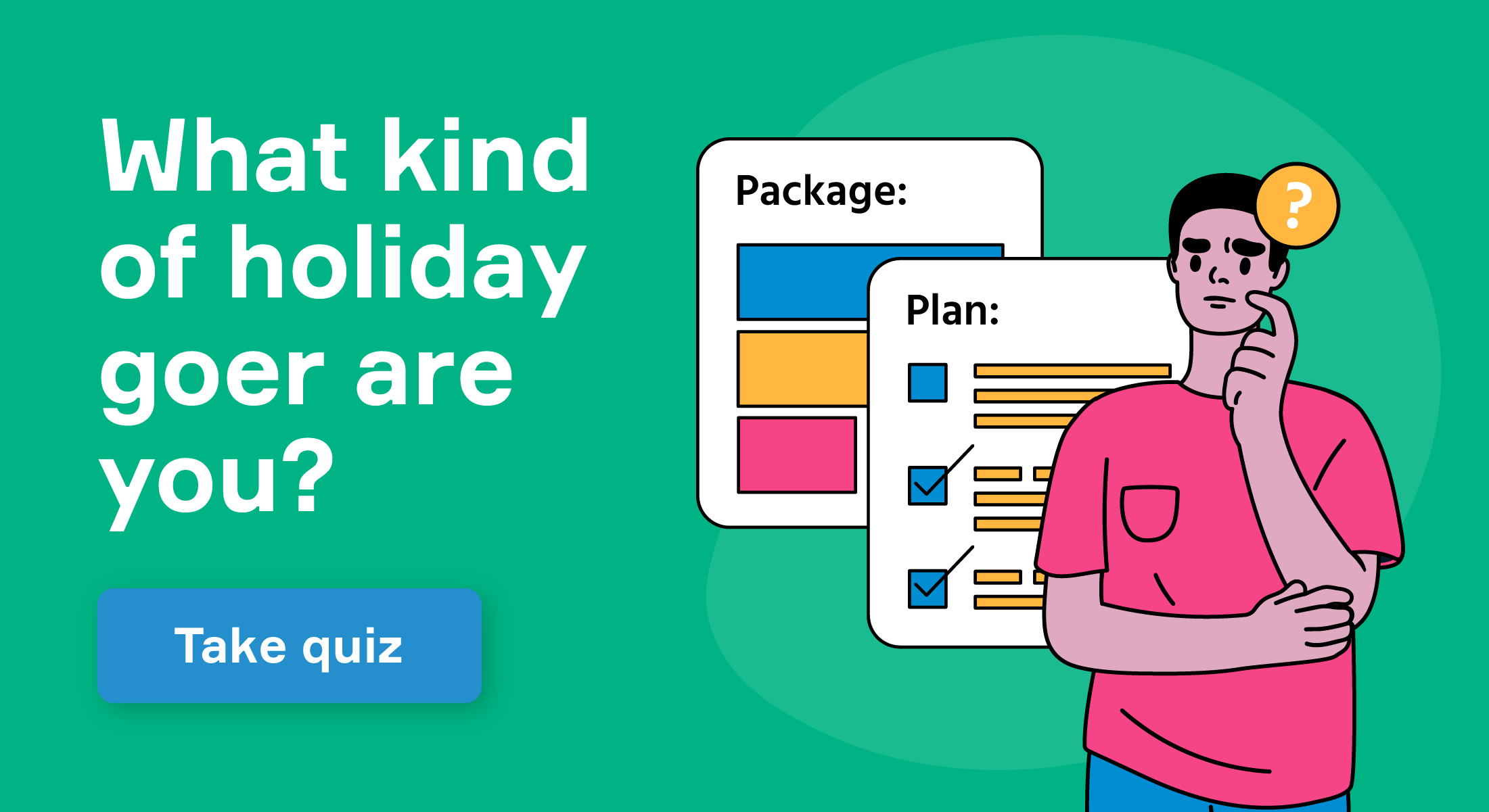SuperDog - Which dog breed suits you? Quiz [Embed code]
Preview
Embed code
<div class="involveme_embed" data-project="which-dog-breed-suits-you" data-min-height="800" data-noresize="true" data-transparent-embed="true"><script src="https://drench-design.involve.me/embed"></script></div>
iframe code
<iframe src="https://app.involve.me/drench-design/which-dog-breed-suits-you" style="border:0px #ffffff none;" name="myiFrame" scrolling="yes" frameborder="0" marginheight="0px" marginwidth="0px" height="800px" width="600px" allowfullscreen></iframe>
FAQs
To embed this asset on your site / page / post:
In WordPress, open the page / post you want the asset to go into.
- Click classic mode for editing
- Click on the text view (as opposed to visual),
- Paste the embed code (above) in the right place, you can click preview…
For other platforms please follow similar approach above, IE – paste the code snippet into the page as HTML snippet or raw text
(This text block is hidden on the front end)
- Paste your Embed Code into the box below
- Highlight the entire Embed Code
- Click the ‘Paragraph‘ dropdown menu
- Select ‘Preformatted‘
Vizrt - The future of sport is handheld [Embed code] UK
Preview
Embed code
<iframe width="960" height="4848" data-original-width="1000" data-original-height="5050" src="https://www.thinglink.com/view/scene/1725539544863867748" type="text/html" style="border: none;" webkitallowfullscreen mozallowfullscreen allowfullscreen scrolling="no"></iframe><script async src="//cdn.thinglink.me/jse/responsive.js"></script>
FAQs
To embed this asset on your site / page / post:
In WordPress, open the page / post you want the asset to go into.
- Click classic mode for editing
- Click on the text view (as opposed to visual),
- Paste the embed code (above) in the right place, you can click preview…
For other platforms please follow similar approach above, IE – paste the code snippet into the page as HTML snippet or raw text
(This text block is hidden on the front end)
- Paste your Embed Code into the box below
- Highlight the entire Embed Code
- Click the ‘Paragraph‘ dropdown menu
- Select ‘Preformatted‘
Vizrt - The future of sport is handheld [Embed code] US
Preview
Embed code
<iframe width="960" height="4848" data-original-width="1000" data-original-height="5050" src="https://www.thinglink.com/view/scene/1725499338316055396" type="text/html" style="border: none;" webkitallowfullscreen mozallowfullscreen allowfullscreen scrolling="no"></iframe><script async src="//cdn.thinglink.me/jse/responsive.js"></script>
FAQs
To embed this asset on your site / page / post:
In WordPress, open the page / post you want the asset to go into.
- Click classic mode for editing
- Click on the text view (as opposed to visual),
- Paste the embed code (above) in the right place, you can click preview…
For other platforms please follow similar approach above, IE – paste the code snippet into the page as HTML snippet or raw text
(This text block is hidden on the front end)
- Paste your Embed Code into the box below
- Highlight the entire Embed Code
- Click the ‘Paragraph‘ dropdown menu
- Select ‘Preformatted‘
Sensodyne - The Honest Oral Hygiene Quiz [Embed code]
Preview
Embed code
<div class="involveme_embed" data-project="sensodyne-honest-oral-hygiene-quiz" data-min-height="800" data-noresize="true" data-transparent-embed="true"><script src="https://drench-design.involve.me/embed"></script></div>
iframe code
<iframe src="https://app.involve.me/drench-design/sensodyne-honest-oral-hygiene-quiz" style="border:0px #ffffff none;" name="myiFrame" scrolling="yes" frameborder="0" marginheight="0px" marginwidth="0px" height="800px" width="600px" allowfullscreen></iframe>
FAQs
To embed this asset on your site / page / post:
In WordPress, open the page / post you want the asset to go into.
- Click classic mode for editing
- Click on the text view (as opposed to visual),
- Paste the embed code (above) in the right place, you can click preview…
For other platforms please follow similar approach above, IE – paste the code snippet into the page as HTML snippet or raw text
(This text block is hidden on the front end)
- Paste your Embed Code into the box below
- Highlight the entire Embed Code
- Click the ‘Paragraph‘ dropdown menu
- Select ‘Preformatted‘
Vodafone - Digital Society [Embed code]
Preview
Embed code
<iframe width="960" height="1674" data-original-width="2401" data-original-height="4188" src="https://www.thinglink.com/view/scene/1715417094364856997" type="text/html" style="border: none;" webkitallowfullscreen mozallowfullscreen allowfullscreen scrolling="no"></iframe><script async src="//cdn.thinglink.me/jse/responsive.js"></script>
iframe code
<iframe width=”960″ height=”1674″ data-original-width=”2401″ data-original-height=”4188″ src=”https://www.thinglink.com/view/scene/1715417094364856997″ type=”text/html” style=”border: none;” webkitallowfullscreen mozallowfullscreen allowfullscreen scrolling=”no”></iframe><script async src=”//cdn.thinglink.me/jse/responsive.js”></script>
FAQs
To embed this asset on your site / page / post:
In WordPress, open the page / post you want the asset to go into.
- Click classic mode for editing
- Click on the text view (as opposed to visual),
- Paste the embed code (above) in the right place, you can click preview…
For other platforms please follow similar approach above, IE – paste the code snippet into the page as HTML snippet or raw text
(This text block is hidden on the front end)
- Paste your Embed Code into the box below
- Highlight the entire Embed Code
- Click the ‘Paragraph‘ dropdown menu
- Select ‘Preformatted‘
PayPal - Thriftiest Shoppers of Canada Map [Embed code]
Preview
Embed code
<iframe width="960" height="1672" data-original-width="2001" data-original-height="3486" src="https://www.thinglink.com/view/scene/1717164267230200485" type="text/html" style="border: none;" webkitallowfullscreen mozallowfullscreen allowfullscreen scrolling="no"></iframe><script async src="//cdn.thinglink.me/jse/responsive.js"></script>
FAQs
To embed this asset on your site / page / post:
In WordPress, open the page / post you want the asset to go into.
- Click classic mode for editing
- Click on the text view (as opposed to visual),
- Paste the embed code (above) in the right place, you can click preview…
For other platforms please follow similar approach above, IE – paste the code snippet into the page as HTML snippet or raw text
(This text block is hidden on the front end)
- Paste your Embed Code into the box below
- Highlight the entire Embed Code
- Click the ‘Paragraph‘ dropdown menu
- Select ‘Preformatted‘
PayPal - Thrifting Capital of the UK Map [Embed code]
Preview
Embed code
<iframe width="960" height="1672" data-original-width="2001" data-original-height="3486" src="https://www.thinglink.com/view/scene/1715760326051365541" type="text/html" style="border: none;" webkitallowfullscreen mozallowfullscreen allowfullscreen scrolling="no"></iframe><script async src="//cdn.thinglink.me/jse/responsive.js"></script>
FAQs
To embed this asset on your site / page / post:
In WordPress, open the page / post you want the asset to go into.
- Click classic mode for editing
- Click on the text view (as opposed to visual),
- Paste the embed code (above) in the right place, you can click preview…
For other platforms please follow similar approach above, IE – paste the code snippet into the page as HTML snippet or raw text
(This text block is hidden on the front end)
- Paste your Embed Code into the box below
- Highlight the entire Embed Code
- Click the ‘Paragraph‘ dropdown menu
- Select ‘Preformatted‘
Peter Rabbit - Fruit and Veg Knowledge [Embed code]
Preview
Embed code
<div class="involveme_embed" data-project="peter-rabbit-fruit-and-veg-knowledge" data-min-height="1000" data-noresize="true"><script src="https://drench-design.quizzes.cx/embed"></script></div>
iframe code
<iframe src="https://drench-design.quizzes.cx/peter-rabbit-fruit-and-veg-knowledge" style="border:0px #ffffff none;" name="myiFrame" scrolling="yes" frameborder="0" marginheight="0px" marginwidth="0px" height="800px" width="600px" allowfullscreen></iframe>
FAQs
To embed this asset on your site / page / post:
In WordPress, open the page / post you want the asset to go into.
- Click classic mode for editing
- Click on the text view (as opposed to visual),
- Paste the embed code (above) in the right place, you can click preview…
For other platforms please follow similar approach above, IE – paste the code snippet into the page as HTML snippet or raw text
(This text block is hidden on the front end)
- Paste your Embed Code into the box below
- Highlight the entire Embed Code
- Click the ‘Paragraph‘ dropdown menu
- Select ‘Preformatted‘
Smarty - Are you a change-a-phobic? [Embed code]
Preview
Embed code
<div class="involveme_embed" data-project="smarty-are-you-a-changeaphobic" data-min-height="900" data-noresize="true"><script src="https://drench-design.involve.me/embed"></script></div>
iframe code
<iframe src="https://drench-design.involve.me/smarty-are-you-a-changeaphobic" style="border:0px #ffffff none;" name="myiFrame" scrolling="yes" frameborder="0" marginheight="0px" marginwidth="0px" height="800px" width="600px" allowfullscreen></iframe>
FAQs
To embed this asset on your site / page / post:
In WordPress, open the page / post you want the asset to go into.
- Click classic mode for editing
- Click on the text view (as opposed to visual),
- Paste the embed code (above) in the right place, you can click preview…
For other platforms please follow similar approach above, IE – paste the code snippet into the page as HTML snippet or raw text
(This text block is hidden on the front end)
- Paste your Embed Code into the box below
- Highlight the entire Embed Code
- Click the ‘Paragraph‘ dropdown menu
- Select ‘Preformatted‘
SEGB - What kind of holiday goer are you? [Embed code]
Preview
Embed code
<div class="involveme_embed" data-project="segb-holiday-goer" data-min-height="800" data-transparent-embed="true"><script src="https://drench-design.involve.me/embed"></script></div>
iframe code
<iframe src="https://app.involve.me/drench-design/segb-holiday-goer" style="border:0px #ffffff none;" name="myiFrame" scrolling="yes" frameborder="0" marginheight="0px" marginwidth="0px" height="800px" width="600px" allowfullscreen></iframe>
FAQs
To embed this asset on your site / page / post:
In WordPress, open the page / post you want the asset to go into.
- Click classic mode for editing
- Click on the text view (as opposed to visual),
- Paste the embed code (above) in the right place, you can click preview…
For other platforms please follow similar approach above, IE – paste the code snippet into the page as HTML snippet or raw text
(This text block is hidden on the front end)
- Paste your Embed Code into the box below
- Highlight the entire Embed Code
- Click the ‘Paragraph‘ dropdown menu
- Select ‘Preformatted‘