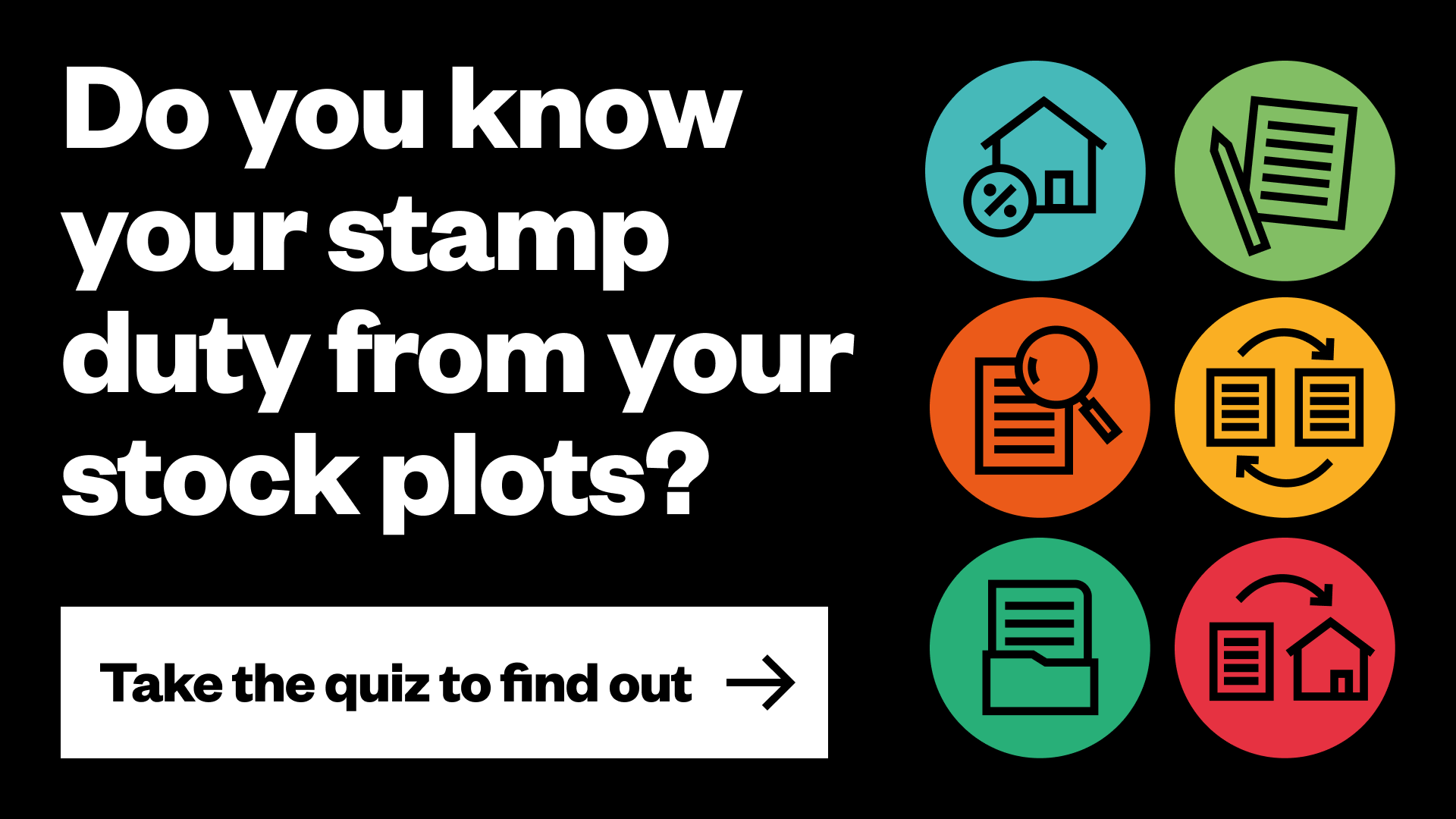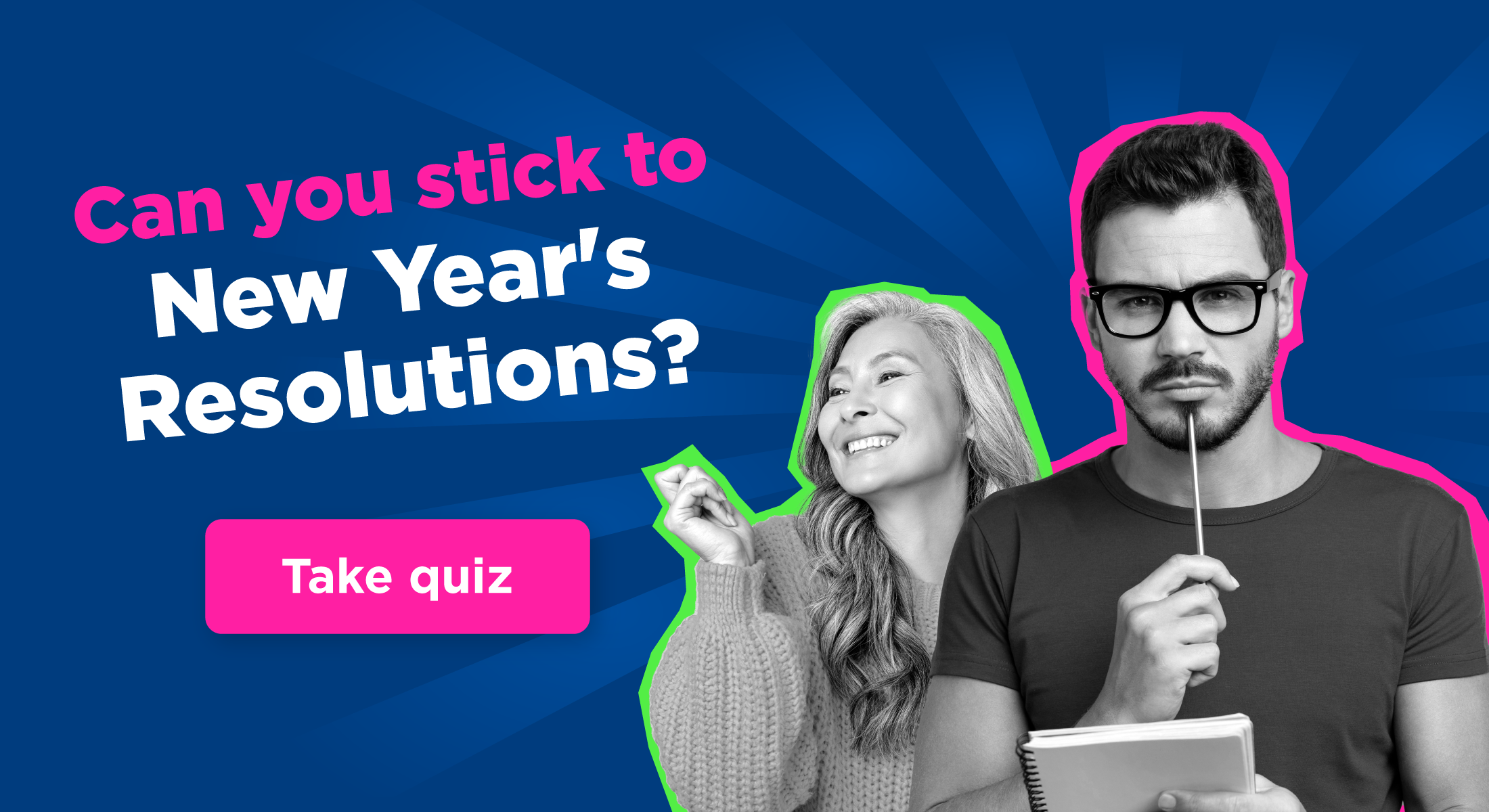Star Pubs - My Pub Builder [Embed code]
Preview
Embed code
<iframe src="https://dev.oathstudio.com/pubgenerator/pubgenerator.html" style="border:0px #ffffff none;" name="starpubgenerator" id="starpubgenerator" scrolling="yes" frameborder="0" marginheight="0px" marginwidth="0px" height="650px" width="100%" allowfullscreen></iframe> <link rel="stylesheet" href='https://dev.oathstudio.com/pubgenerator/embed.css' media='all' />
FAQs
To embed this asset on your site / page / post:
In WordPress, open the page / post you want the asset to go into.
- Click classic mode for editing
- Click on the text view (as opposed to visual),
- Paste the embed code (above) in the right place, you can click preview…
For other platforms please follow similar approach above, IE – paste the code snippet into the page as HTML snippet or raw text
(This text block is hidden on the front end)
- Paste your Embed Code into the box below
- Highlight the entire Embed Code
- Click the ‘Paragraph‘ dropdown menu
- Select ‘Preformatted‘
HONOR - Side Hustle Map [Embed code]
Preview
Embed code
<iframe width="960" height="1288" data-original-width="3170" data-original-height="4256" src="https://www.thinglink.com/view/scene/1811007251310183268" type="text/html" style="border: none;" webkitallowfullscreen mozallowfullscreen allowfullscreen scrolling="no"></iframe><script async src="//cdn.thinglink.me/jse/responsive.js"></script>
FAQs
To embed this asset on your site / page / post:
In WordPress, open the page / post you want the asset to go into.
- Click classic mode for editing
- Click on the text view (as opposed to visual),
- Paste the embed code (above) in the right place, you can click preview…
For other platforms please follow similar approach above, IE – paste the code snippet into the page as HTML snippet or raw text
(This text block is hidden on the front end)
- Paste your Embed Code into the box below
- Highlight the entire Embed Code
- Click the ‘Paragraph‘ dropdown menu
- Select ‘Preformatted‘
JustGiving - Fundraiser Finder [Embed Code]
Preview
Embed code
<iframe src="https://dev2.oathstudio.com/justgivingwheel/" style="border:0px #ffffff none;" name="justgivingquiz" scrolling="no" frameborder="1" marginheight="0px" marginwidth="0px" height="670px" width="600px" allowfullscreen></iframe>
FAQs
To embed this asset on your site / page / post:
In WordPress, open the page / post you want the asset to go into.
- Click classic mode for editing
- Click on the text view (as opposed to visual),
- Paste the embed code (above) in the right place, you can click preview…
For other platforms please follow similar approach above, IE – paste the code snippet into the page as HTML snippet or raw text
(This text block is hidden on the front end)
- Paste your Embed Code into the box below
- Highlight the entire Embed Code
- Click the ‘Paragraph‘ dropdown menu
- Select ‘Preformatted‘
OLBG - Most Competitive Regions [Embed Code]
Preview
Embed code
<iframe width="960" height="1296" data-original-width="3170" data-original-height="4281" src="https://www.thinglink.com/view/scene/1803486522385630052" type="text/html" style="border: none;" webkitallowfullscreen mozallowfullscreen allowfullscreen scrolling="no"></iframe><script async src="//cdn.thinglink.me/jse/responsive.js"></script>
FAQs
To embed this asset on your site / page / post:
In WordPress, open the page / post you want the asset to go into.
- Click classic mode for editing
- Click on the text view (as opposed to visual),
- Paste the embed code (above) in the right place, you can click preview…
For other platforms please follow similar approach above, IE – paste the code snippet into the page as HTML snippet or raw text
(This text block is hidden on the front end)
- Paste your Embed Code into the box below
- Highlight the entire Embed Code
- Click the ‘Paragraph‘ dropdown menu
- Select ‘Preformatted‘
DFS - Interior Quiz? [Embed code]
Preview
Embed code
<div class="involveme_embed" data-project="dfs-interiors-quiz" data-min-height="900" data-noresize="true"><script src="https://drench-design.involve.me/embed"></script></div>
iframe code
<iframe src="https://drench-design.involve.me/dfs-interiors-quiz" style="border:0px #ffffff none;" name="myiFrame" scrolling="yes" frameborder="0" marginheight="0px" marginwidth="0px" height="800px" width="600px" allowfullscreen></iframe>
FAQs
To embed this asset on your site / page / post:
In WordPress, open the page / post you want the asset to go into.
- Click classic mode for editing
- Click on the text view (as opposed to visual),
- Paste the embed code (above) in the right place, you can click preview…
For other platforms please follow similar approach above, IE – paste the code snippet into the page as HTML snippet or raw text
(This text block is hidden on the front end)
- Paste your Embed Code into the box below
- Highlight the entire Embed Code
- Click the ‘Paragraph‘ dropdown menu
- Select ‘Preformatted‘
Cala - Glossary Terms Quiz [Embed Code]
Preview
Embed code
<div class="involveme_embed" data-project="cala-glossary-terms-quiz" data-min-height="760" data-noresize="true"><script src="https://drench-design.involve.me/embed"></script></div>
FAQs
To embed this asset on your site / page / post:
In WordPress, open the page / post you want the asset to go into.
- Click classic mode for editing
- Click on the text view (as opposed to visual),
- Paste the embed code (above) in the right place, you can click preview…
For other platforms please follow similar approach above, IE – paste the code snippet into the page as HTML snippet or raw text
(This text block is hidden on the front end)
- Paste your Embed Code into the box below
- Highlight the entire Embed Code
- Click the ‘Paragraph‘ dropdown menu
- Select ‘Preformatted‘
Nissan - Slider [Embed code]
Preview
Embed code
<iframe src="https://dev.oathstudio.com/nissan-slider/nissan1.html" style="border:0px #ffffff none;" name="iframe" scrolling="yes" frameborder="1" marginheight="0px" marginwidth="0px" height="400px" width="100%" allowfullscreen></iframe>
FAQs
To embed this asset on your site / page / post:
In WordPress, open the page / post you want the asset to go into.
- Click classic mode for editing
- Click on the text view (as opposed to visual),
- Paste the embed code (above) in the right place, you can click preview…
For other platforms please follow similar approach above, IE – paste the code snippet into the page as HTML snippet or raw text
(This text block is hidden on the front end)
- Paste your Embed Code into the box below
- Highlight the entire Embed Code
- Click the ‘Paragraph‘ dropdown menu
- Select ‘Preformatted‘
Novotel - Holiday Destinations Infographic [Embed code]
Preview
Embed code
<iframe width="960" height="735" data-original-width="6178" data-original-height="4736" src="https://www.thinglink.com/view/scene/1792192377989890534" type="text/html" style="border: none;" webkitallowfullscreen mozallowfullscreen allowfullscreen scrolling="no"></iframe><script async src="//cdn.thinglink.me/jse/responsive.js"></script>
FAQs
To embed this asset on your site / page / post:
In WordPress, open the page / post you want the asset to go into.
- Click classic mode for editing
- Click on the text view (as opposed to visual),
- Paste the embed code (above) in the right place, you can click preview…
For other platforms please follow similar approach above, IE – paste the code snippet into the page as HTML snippet or raw text
(This text block is hidden on the front end)
- Paste your Embed Code into the box below
- Highlight the entire Embed Code
- Click the ‘Paragraph‘ dropdown menu
- Select ‘Preformatted‘
Gas Safe Register - Keeping the Home Gas Safe [Embed Code]
Preview
Embed code
<iframe width="960" height="2964" data-original-width="2060" data-original-height="6362" src="https://www.thinglink.com/view/scene/1789694918944359077" type="text/html" style="border: none;" webkitallowfullscreen mozallowfullscreen allowfullscreen scrolling="no"></iframe><script async src="//cdn.thinglink.me/jse/responsive.js"></script>
FAQs
To embed this asset on your site / page / post:
In WordPress, open the page / post you want the asset to go into.
- Click classic mode for editing
- Click on the text view (as opposed to visual),
- Paste the embed code (above) in the right place, you can click preview…
For other platforms please follow similar approach above, IE – paste the code snippet into the page as HTML snippet or raw text
(This text block is hidden on the front end)
- Paste your Embed Code into the box below
- Highlight the entire Embed Code
- Click the ‘Paragraph‘ dropdown menu
- Select ‘Preformatted‘
Best Western - Can you stick to New Year's Resolutions? Quiz [Embed code]
Preview
Embed code
<div class="involveme_embed" data-project="best-western-can-you-stick-to-ny-resolutions" data-min-height="750" data-transparent-embed="true"><script src="https://drench-design.involve.me/embed"></script></div>
FAQs
To embed this asset on your site / page / post:
In WordPress, open the page / post you want the asset to go into.
- Click classic mode for editing
- Click on the text view (as opposed to visual),
- Paste the embed code (above) in the right place, you can click preview…
For other platforms please follow similar approach above, IE – paste the code snippet into the page as HTML snippet or raw text
(This text block is hidden on the front end)
- Paste your Embed Code into the box below
- Highlight the entire Embed Code
- Click the ‘Paragraph‘ dropdown menu
- Select ‘Preformatted‘